The Retrieval-Augmented Generation application is designed to provide an interactive interface for users to ask questions based on provided documents.
Create the FlexAI secret that contains your HF token in order to access the inference models:
# Enter your HF token value when prompted
flexai secret create hf-tokenStart the FlexAI endpoint of the LLM:
LLM_INFERENCE_NAME=qwen-llm
export LLM_MODEL_NAME=Qwen/Qwen2.5-32B-Instruct
flexai inference serve $LLM_INFERENCE_NAME --hf-token-secret hf-token -- --model=$LLM_MODEL_NAME --enable-auto-tool-choice --tool-call-parser hermes --max-model-len 16384
# store the returned information
export LLM_API_KEY=<store the given API key>
export LLM_URL=$(flexai inference inspect $LLM_INFERENCE_NAME -j | jq .config.endpointUrl -r)Start the FlexAI endpoint of the embedder:
EMBED_INFERENCE_NAME=e5-embed
export EMBEDDINGS_MODEL_NAME=intfloat/multilingual-e5-large
flexai inference serve $EMBED_INFERENCE_NAME --hf-token-secret hf-token -- --model=$EMBEDDINGS_MODEL_NAME --task=embed --trust-remote-code --dtype=float32
# store the returned information
export EMBEDDINGS_API_KEY=<store the given API key>
export EMBEDDINGS_URL=$(flexai inference inspect $EMBED_INFERENCE_NAME -j | jq .config.endpointUrl -r)export LANGSMITH_TRACING="true"
export LANGSMITH_API_KEY="..."
export LANGSMITH_PROJECT=rag-with-flexaiThe code of this experiment is located at code/rag and the following commands should be run from this location.
docker build -t rag-application .docker run -p 7860:7860 \
-e LLM_MODEL_NAME=$LLM_MODEL_NAME \
-e LLM_API_KEY=$LLM_API_KEY \
-e LLM_URL=$LLM_URL \
-e EMBEDDINGS_MODEL_NAME=$EMBEDDINGS_MODEL_NAME \
-e EMBEDDINGS_API_KEY=$EMBEDDINGS_API_KEY \
-e EMBEDDINGS_URL=$EMBEDDINGS_URL \
-e LANGSMITH_TRACING=$LANGSMITH_TRACING \
-e LANGSMITH_API_KEY=$LANGSMITH_API_KEY \
-e LANGSMITH_PROJECT=$LANGSMITH_PROJECT \
rag-applicationpip install -r requirements.txtpython ./run_rag.pyOnce the application is running, you can access the Gradio interface in your web browser at http://localhost:7860. You can upload documents and ask questions based on the content of those documents.
For example, you can upload documents located at code/rag/data and ask questions such as:
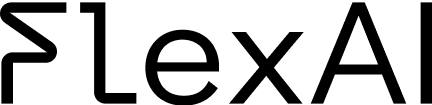
To celebrate this launch we’re offering €100 starter credits for first-time users!
Get Started Now