This blueprint demonstrates how easy it is to leverage FlexAI to run a Training Job with a couple of commands. We will use a simple example of training a causal language model (LLM) on the wikitext dataset using the GPT-2 model.
You will see that this straightforward process only requires two components: a training script and a dataset. The training script is responsible for defining the model, setting up and applying hyperparameters, running the training loop, and applying its respective evaluation logic, while the dataset contains the information that will be used to train the model.
If you haven't already connected FlexAI to GitHub, you'll need to set up a code registry connection:
flexai code-registry connectThis will allow FlexAI to pull repositories directly from GitHub using the -u flag in training commands.
In this blueprint, we will use a pre-processed version of the wikitext dataset that has been set up for the GPT-2 model.
If you'd like to reproduce the pre-processing steps yourself to use a different dataset or simply to learn more about the process, you can refer to the Manual Dataset Pre-Processing section below.
DATASET_NAME=gpt2-tokenized-wikitext && curl -L -o ${DATASET_NAME}.zip "https://bucket-docs-samples-99b3a05.s3.eu-west-1.amazonaws.com/${DATASET_NAME}.zip" && unzip ${DATASET_NAME}.zip && rm ${DATASET_NAME}.zipgpt2-tokenized-wikitext/) to FlexAI:flexai dataset push gpt2-tokenized-wikitext --file gpt2-tokenized-wikitextNow, it's time to train your LLM on the dataset you just pushed in the previous step, gpt2-tokenized-wikitext. This blueprint uses the GPT-2 model, however, the training script script we will use (code/causal-language-modeling/train.py) leverages the HuggingFace Transformers Trainer class, which makes it easy to replace GPT-2 with another model from the HuggingFace Model Hub.
To start the Training Job, run the following command:
flexai training run first-ddp-training-job --repository-url https://github.com/flexaihq/experiments --dataset gpt2-tokenized-wikitext \
--nodes 2 --accels 8 --requirements-path code/causal-language-modeling/requirements.txt \
-- code/causal-language-modeling/train.py \
--do_eval \
--do_train \
--dataset_name wikitext \
--tokenized_dataset_load_dir /input/gpt2-tokenized-wikitext \
--model_name_or_path openai-community/gpt2 \
--output_dir /output-checkpoint \
--per_device_train_batch_size 8 \
--per_device_eval_batch_size 8 \
--logging_steps 50 \
--save_steps 500 \
--eval_steps 500 \
--eval_strategy stepsThe first line defines the 3 main components required to run a Training Job in FlexAI:
first-ddp-training-job).https://github.com/flexaihq/experiments).gpt2-tokenized-wikitext).The second line allows you to pick the number of nodes you want to use for the Training Job, as well as the number of accelerators per each node. In this case the Training Job will run on 16 GPUs distributed across 2 nodes.
The third line defines the script that will be executed when the Training Job is started (code/causal-language-modeling/train.py).
After the third line come the script's arguments, which are passed to the script when it is executed to adjust the Training Job hyperparameters or customize its behavior. For instance, --max_train_samples and --max_eval_samples can be used to tweak the sample size.
You can check the status and life cycle events of your Training Job by running:
flexai training inspect first-ddp-training-jobAdditionally, you can view the logs of your Training Job by running:
flexai training logs first-ddp-training-jobOnce the Training Job completes successfully, you will be able to list all the produced checkpoints:
flexai training checkpoints first-ddp-training-jobThey can be downloaded with:
flexai checkpoint fetch "<CHECKPOINT-ID>"You now have a trained model that you can use for inference or further fine-tuning.
You can run your newly fine-tuned model in an FlexAI Interactive Session or in a local env (e.g. pipenv install --python 3.10), if you have hardware that's capable of doing inference.
If you haven't already, clone this repository on your host machine:
git clone https://github.com/flexaihq/experiments.git flexai-experiments --depth 1 --branch main && cd flexai-experimentsDepending on your environment, you might need to install the blueprints' dependencies by running:
pip install -r code/causal-language-modeling/requirements.txtFirst, list the available checkpoints from your training job:
flexai training checkpoints first-ddp-training-jobThen fetch the specific checkpoint you want to use (replace <CHECKPOINT-ID> with the actual checkpoint ID from the list):
flexai checkpoint fetch "<CHECKPOINT-ID>" --destination ./checkpointThis will download the checkpoint to a local checkpoint directory. Make note of this location, as you will use it next.
Run the script made for inference on this model by running the command below, replacing **PATH_TO_THE_CHECKPOINT_DIRECTORY** with the path to the checkpoint directory you downloaded:
python code/causal-language-modeling/predict.py \
--model_name_or_path **PATH_TO_THE_CHECKPOINT_DIRECTORY** \
--input_str "Once upon a time, " \
--max_new_tokens 30An Interactive Training Session allows you to connect to a Training Environment runtime on FlexAI and run your both training and prediction or inference scripts directly from this environment. This is a great way to test your scripts and experiment with different hyperparameters without having to create multiple Training Jobs per configuration change.
You will find the guide on how to run an Interactive Training Session in the FlexAI Documentation. You'll need to use the path for the flexaihq/experiments repository as your --repository-url and pass the gpt2-tokenized-wikitext dataset you pushed earlier as --dataset, unless you want to leverage the Interactive Training Session's compute resources to manually pre-process the dataset.
To prepare and save the wikitext dataset for the GPT-2 model run the following command:
python code/dataset/prepare_save_dataset.py \
--dataset_name wikitext \
--tokenized_dataset_save_dir gpt2-tokenized-wikitext \
--dataset_config_name wikitext-2-raw-v1 \
--tokenizer_model_name openai-community/gpt2 \
--dataset_group_text trueThe generated dataset will be created in the directory set as the value of --tokenized_dataset_save_dir, in this case: gpt2-tokenized-wikitext.
Keep in mind that you can use other combinations of datasets and models available on HuggingFace.
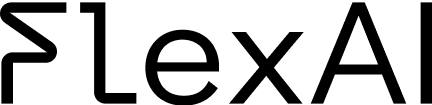
To celebrate this launch we’re offering €100 starter credits for first-time users!
Get Started Now